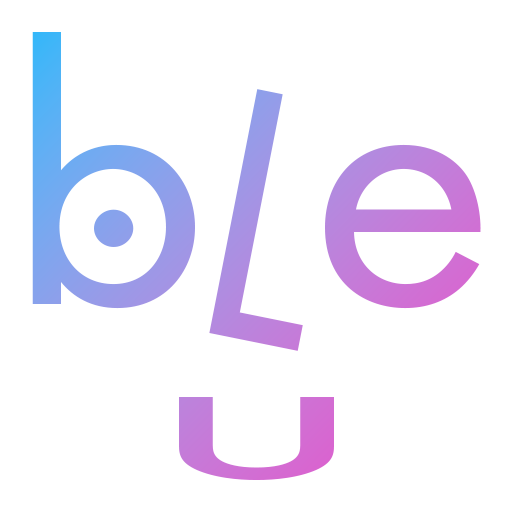Google Apps Script を利用して、スプレッドシートから情報を取得してWEBページに表示させる。
html
<div id="output"><div id="loading"><div class="txt">loading...</div></div></div>
<div><script src="/ss2p.js"></script></div>js
let style = `<style>
body {
background: lightblue;
}
</style>`;
document.querySelector(`head`).insertAdjacentHTML('beforeend', style);
let callback = function(json) {
let html = '';
html += '<dl>';
for(let i in json.sheet1){
console.log(json.sheet1[i]);
html += '<dt>' + json.sheet1[i]['title'] + '</dt>';
html += '<dd>' + json.sheet1[i]['content'] + '</dd>';
html += '<dd><time>' + json.sheet1[i]['date'] + '</time></dd>';
}
html += '</dl>';
$('#output').html(html);
}
const extJs = document.createElement('script');
extJs.src ='https://script.google.com/macros/s/GASWEBアプリ/exec';
document.body.appendChild(extJs);GAS
function getData(id, sheetName) {
let sheet = SpreadsheetApp.openById(id).getSheetByName(sheetName);
let rows = sheet.getDataRange().getValues();
//console.log(rows);
let keys = rows.splice(0, 1)[0];
console.log(keys);
return rows.map(function(row) {
let obj = {}
row.map(function(item, index) {
obj[keys[index]] = item;
});
return obj;
});
}
function doGet(){
let sheetId = 'スプレッドシートのID';
let resluts = {
sheet1:getData(sheetId, 'post'),
sheet2:getData(sheetId, 'category'),
sheet3:getData(sheetId, 'tag')
}
/*json
return ContentService.createTextOutput(JSON.stringify(resluts, null, 2))
.setMimeType(ContentService.MimeType.JSON);
*/
/*jsonp*/
let jsonp = "callback(" + JSON.stringify(resluts) + ")";
console.log(jsonp);
return ContentService.createTextOutput(jsonp)
.setMimeType(ContentService.MimeType.JAVASCRIPT);
}TEST
Loading…